Features & News
Demo Impressions: Grand Slam Tennis 2
January 23, 2012, Author: Phil Ubee
Let’s be brutally honest, when it comes to sporting titles, EA Sports pretty much hold a monopoly. They have dominated for quarter of a century on the big American sports n Football and Ice Hockey with Madden and NHL respectively. Then there’s the more globally popular sports of Soccer and Golf with FIFA and Tiger Woods, which have also both had enormous sales over the same period of time. More recently, they have added Boxing to their catalogue and with the growing success of the Fight Night franchise blowing away its competitors, it seems the writing is on the wall for another annual sports franchise.
So, what next then? Basketball has been covered, with mixed success, by NBA Jam and NBA Live. Baseball is barely viewed outside of North America, so the guys at EA Sports have elected to turn their attentions to Tennis instead. Some might think that with Sega’s Virtua Tennis and 2k’s Top Spin already selling well, that they might have picked an easier market. Especially considering that Tennis is often seen as elitist and is only really on our TV screens when the big tournaments roll around. Still, last year’s Wii-only Grand Slam Tennis sold well enough (despite mixed reviews) to warrant a multi-platform follow-up.
Which brings me on to the recently released demo of Grand Slam Tennis 2, which I just happen to of downloaded last week to see if it can hold up against the established order ahead of its February release.
The first thing to note is that the typical EA Sports polish is in full effect, although the menu system is borrowed from the likes of FIFA 10, Madden 11 etc, rather than the latest iterations of their other big franchises, although the graphics are as sharp and clear as you’d expect from one of their big titles.
This demo allows you to take to the practice court or play a head-to-head match between the top two male players, Novak Djokovic and Rafael Nadal, as either man.
The practice court allows you to set a ball machine to give you all the same shots to develop your skills on Forehand, Backhand, Volley or Overhead or set it to give you alternate shots or just a Random sequence. You can also just practice serves if you want to.
In addition to the shot type, the ball machine can also be set at a speed variation from low to high, a frequency from slow to fast and also a specific spin from the basic Flat, Topspin or Slice. It’s a nice, easy way to get a feel for the total racquet control option which, like the similarly named punch control in Fight Night, puts your racquet movement on the right stick instead of the simple button press option.
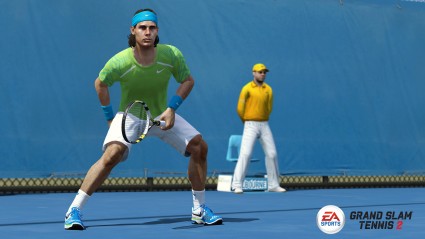
The world's most famous wedgie
Naturally this takes a bit of getting used to as you need to pull back and then push forward for a topspin shot, just push forward for a flat shot and pull back and just release for a slice (which initially just feels totally unnatural). However, after a few games utilising the stick control you’ll be mixing up your ground strokes like a true champion, although hitting the lines is much more difficult with this control method than it is using the old-fashioned face buttons. It relies on the timing of your swing as well as the way you move the analogue stick.
Speaking of the face buttons, each of them gives you a different shot type with A acting the standard flat shot, Y topspin and either X or B a slice. Holding the button builds your power but forget to let go or release too late and your on-screen character will literally just watch the ball pass him by, which is more than a touch annoying.
Serving is performed with a double action, where the first action tosses the ball and sets the spin and the second places the serve. With the initial action, an arch appears on-screen, which is your window of accuracy. Once released, a vertical line moves across the box and you need to make your second press/swing inside the arch while aiming the serve. Naturally, with the face buttons this is pretty easy to master and you’ll hit the corners of the serve box in no time. Again, though, using the Total Racquet Contol option makes hitting those aces a little tougher.

Sharopova's in the game so make sure you have your ear plugs at the ready.
The single match is a first to three games, single set, played at the home of Tennis; Wimbledon. The demo allows you to choose any of the difficulty settings which range from Rookie to Superstar.
On the court, Grand Slam Tennis 2 has the feel of a potential champion. Player animations are looking good and the post-point fist-pumps seem to have captured the characteristics of these two real life players well. Their movement around the court also seems to have incorporated each man’s individual style and physical appearance.
At this stage my biggest question mark overall is around the sound. Menus are filled with a very 90’s techno tune and the match commentary, which is often a bit ropey in sports games, comes from Pat Cash and John McEnroe. In this demo there are very few soundbites that rarely follow the action, starting to repeat themselves inside sixty seconds. Still, this is only the demo, right?

Past legends are also in. It's unlikely Tiger Tim will be one of them.
My other concern after playing the demo is the fact that it seems you might be penalised for utilising the Right stick, racquet control option over the standard face buttons. It is far more challenging to hit the sides of the court and, similarly, getting the serves in the right slot for those much-needed aces is more difficult to do. As with Fight Night I can see the benefit of mastering this option, but the question is will the game warrant the effort?
Much like our own Andy Murray, the promise is certainly there. Let’s just hope it doesn’t follow suit and fail to deliver.
Feature Type: Hands On | Tagged djokovic, EA, EA Sports, grand slam, Hands-on, nadal, PS3, tennis, Wii, XBOX360


