Editorials
The E 74 Screen of Death!
June 27, 2009, Author: Shaquil Hansford
Yes! Finally, you’ve received your pre-ordered copy of the latest game you just know is destined to win Game of The Year awards everywhere. You grab a big cup of your favorite soda, a delicious toasted sandwich, and a bowl full of chips, and you sit down in front of your fifty-inch HD television. You kick your feet up on the recliner, dig into those chips, take a bite out of your sandwich, and hit the Xbox button on your controller to start up the gaming extravaganza, and—In full 1080p high definition, an error message on your screen reads: “System Error. Contact Xbox customer support.” And at the bottom of the screen in large digital letters and numbers reads E 74.
Will you toss your controller? Will you reset your console and try it again? Will you actually contact Xbox customer support? Well, before you bother with either, you should know that every possible option you could explore has been explored before by numerous others. Some may see this as meaning Microsoft has been so negligent that it’s allowed for a huge amount of folks to suffer the pains of being one of their customers. Others may see the bright side, acknowledging that since people have gone through all the troubles before, these people can help you to cope with your loss, and possibly move on.
In this article I will confront the meat and potatoes of the E 74 error. I’ll explain and list the likely causes, some solutions, and give you some insight into Microsoft’s response. Hopefully, my fellow gamers, this small bit of reading will help you to steer clear of this error, and to handle the situation well when and if the error does occur.
What is it?
The E 74 error. Sounds ominous, no? Makes you wonder what this thing could possibly be. Lights flash on the front of your console and you’re either scared to death you’ll have to buy another or pissed as hell you’ll have to wait six weeks to play your new game. Well, before you cancel that subscription to gamefly, here’s what you’re dealing with.
The E 74 error is a problem related to processor in the motherboard. The GPU, which allows those glorious 360 graphics to be possible, is held onto the motherboard with shoddy thermal glue. This glue expands and loosens when exposed to a lot of heat, allowing the GPU to break connection with the motherboard. When this happens, all that’s allowed to be shown is E 74, because that’s what the console’s protocol for such a situation is.
Why does it happen?
So what’re the most common causes of this? Think you know? Well, to start with, it’s not a virus, that’s for sure. A lot of superstitious folk think that talking about the E 74 error, making jokes at the expense of someone who’s experienced this error, or having someone with this error on their friends list will lead to it happening to them. In actuality, getting the E 74 error is about the same as if your air conditioner craps out—It didn’t catch something, it just sucks.
The usual cause of the GPU’s thermal glue overheating is the simple fact that Microsoft rushed the completion of their console with no real consideration for their customers, or how much it might cost them in the long run. The Xbox 360 has a lot going on in the inner workings, and that stuff needs to be at room temperature to operate properly. Much like the human brain, when important components are heated beyond their average tolerances, they won’t work.
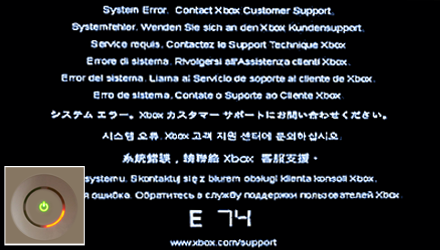
No more game time for a while!
Sadly, in order to make their console smaller than the hulking PS3 and sleeker than the boxy Wii, they had to cut some corners in the area of intuitive design. What I’m saying is that most likely it’s no fault of your own that your console is trash. In fact, it’s not specifically your console that’s trash—it’s Microsoft’s console, the Xbox 360, in general that’s trash.
The other cause may be silly things, like overplaying. If you play your console more than about 8 hours a day, you may be maxing out its capacity for hot, steamy, late-night gaming sessions. Twenty-four hour gaming marathons don’t agree with the Xbox 360 at all, so to those striving for such a feat, don’t get your hopes up. Not even a little.
How can I prevent it?
There are a few things you can do to prevent the E 74 error from occurring. First of all, limit your gameplay time. Now, don’t go bugging out on me. I’m not telling you to stop playing games ten hours a day every day, Microsoft is forcing you to stop overdosing on the gaming goodness you so enjoy. My only true response to this is to say that you should strike back. Buy a PS3. Buy a Wii. Maybe pick up a DSi or PSP to pass the time while you await your console’s return. What better way to make sure this never happens to another customer again than to put your money in the opponent’s pockets?
Other than that, more immediate results may come from keeping your console out of rooms which aren’t well-ventilated. Try to move your console from the confined space between your TV stand and the wall, and make sure you have it standing up. Laying it down on carpets and sofas and beds causes the console’s bottom to be blocked off, closing a pathway of ventilation. Try and have your own personal fan blowing it, or buy that really expensive attachable cooling system to keep the GPU feeling nice and comfy.
Remember, these are only suggestions for those who have not experienced the E 74 error and want to keep it from happening. If you’ve already got the message, it may be far too late for any of this to have any real affects. Also, if you’ve previously experienced the Red Rings/Lights of Death hardware failure and received the JASPER model 360, you should never have to worry about this.
Microsoft’s response.
Microsoft, at first, were real jerks about the ordeal. If you had called in around this time two years ago, and maybe even a year ago, you’d have been told that Microsoft’s warranty didn’t cover the E 74 error, and you wouldn’t be getting any compensation for the hardware failure. Basically a big f**k you and have a nice day. Luckily, though, since then they’ve held a poll which showed a dramatic increase in reports of the E 74 problem, and Microsoft took notice. Now, you can call them up and explain the problem, and after they tell you to unplug the console and this and that and the third, you’ll be sent what most gamers call “the coffin,” a brown box which you’ll mail the console back to them with.
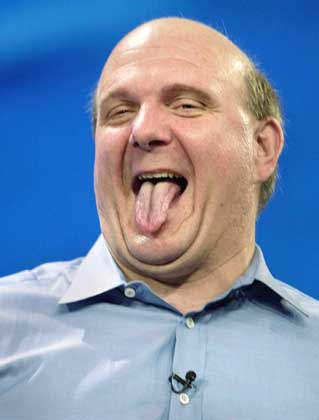
This about sums up Microsoft's feeling toward gamers with the E74 error.
On the official website, Microsoft went on the record to say “While the majority of Xbox 360 owners continue to have a great experience with their console, we are aware that a very small percentage of our customers have reported receiving an error that displays ‘E74’ on their screen. After investigating the issue, we have determined that the E74 error message can indicate the general hardware failure that is associated with three flashing red lights error on the console. As a result, we have decided to cover repairs related to the E74 error message under our three-year warranty program for certain general hardware failures that was announced in July 2007.”
In addition, they’ve promised they’ll refund any repair money spent on fixing the problem. For anyone who has shelled out the coin for the system’s repair, you should receive your cash from Microsoft by July 1st, 2009. If you haven’t by that date, you’d better contact them by November 1st, 2009 for information on how to place a claim. There’s no direct indication of what it means if you try to make a claim after November 1st, but it’s obvious that you’re more than likely going to be denied the money.
What can I do about it?
Many people on youtube have helpful videos and guideson how to fix the problem. I don’t suggest opening up your console to do so, though, unless you really know what you’re doing. But if you did, you probably wouldn’t need a youtube tutorial in the first place, would you? You can also pay a professional to fix it for you. This route is quickest and safest amongst the personal solutions, but there’s no guarantee that the work done will be a permanent fix.
Either way is mostly risky because they both could void Microsoft’s warranty, and there may be no more bitter a feeling than that which you will feel once Bill Gates throws his hands into the air and says “Hah! You cracked it open! We don’t have to give you a new one!” Why is this rule in place? Perhaps they’re trying to use the E 74 problem as a sort of makeshift punishment for people that hack their consoles. If you’ve hacked your 360 and get the E 74 message code at any point, you’re completely on your own. Sorry.
There’s also the fabled Hot Towel trick. You wrap your console in two to four towels and leave it on for 25-45 minutes. This trick worked for me, but it could damage your console further if you’re not careful. I don’t urge or suggest that you try this method at all.
So, to conclude…
Don’t toss your controller. Don’t cry. Don’t grit your teeth in frustration. My personal suggestion is that you pick up that phone and talk to Microsoft ASAP. If you’ve got the time and money, pick up a DS if you don’t already own one. If you do, have fun, because the next two-to-six weeks will be a rough ride for you.
Hopefully you found this article to be of great help, I know I would’ve loved this the first day I saw the E 74 screen pop up. Thanks for reading, whether you enjoyed it or not, and happy gaming. Unless you’ve got the E 74 of course. If so… well, then I wish you the best of luck.
Tagged E74, Error, Hardware fault, XBOX360


